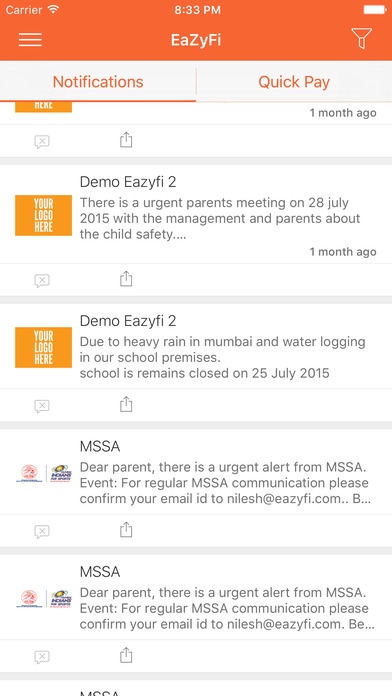EaZyFi 1.0.0
Continue to app
Free Version
Publisher Description
Eazyfi is targeted towards two of your core requirements - 1. Communicate with your chosen businesses/ institutions; and 2. Pay them online We have started with educational institutions including schools, colleges, coaching classes, sports associations and gradually will launch many more segments. The intention is to give you as a customer - Convenience at Fingertips - a universal single interface for your routine requirements. Please note in stage 1 the platform can only be used by the customers of our registered businesses/ institutions. So as a parent/ student you should only download if your institution is registered with us and you have provided them with your mobile number as else our secured platform will not be able to verify you. Therefore, if you like our way of Eazyfying your life but as of now your institution is not registered with us, kindly request them to approach us at mail@eazyfi.com and we will be privileged to serve you. Further given the fact that our aim is to improve communication across, we are currently offering the system free of cost for the institutions to use. We are continuously working towards offering you more and more utilities so keep watching this space. We can assure nothing else will come even close.
Requires iOS 8.2 or later. Compatible with iPhone, iPad, and iPod touch.
About EaZyFi
EaZyFi is a free app for iOS published in the Food & Drink list of apps, part of Home & Hobby.
The company that develops EaZyFi is Nitin Jain. The latest version released by its developer is 1.0.0.
To install EaZyFi on your iOS device, just click the green Continue To App button above to start the installation process. The app is listed on our website since 2015-10-04 and was downloaded 1 times. We have already checked if the download link is safe, however for your own protection we recommend that you scan the downloaded app with your antivirus. Your antivirus may detect the EaZyFi as malware if the download link is broken.
How to install EaZyFi on your iOS device:
- Click on the Continue To App button on our website. This will redirect you to the App Store.
- Once the EaZyFi is shown in the iTunes listing of your iOS device, you can start its download and installation. Tap on the GET button to the right of the app to start downloading it.
- If you are not logged-in the iOS appstore app, you'll be prompted for your your Apple ID and/or password.
- After EaZyFi is downloaded, you'll see an INSTALL button to the right. Tap on it to start the actual installation of the iOS app.
- Once installation is finished you can tap on the OPEN button to start it. Its icon will also be added to your device home screen.